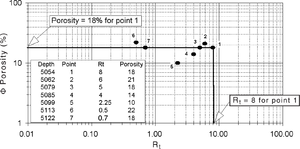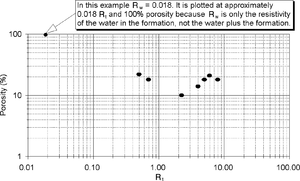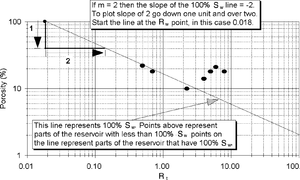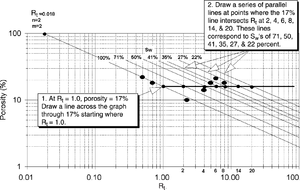Pickett plot construction
| Exploring for Oil and Gas Traps | |

| |
| Series | Treatise in Petroleum Geology |
|---|---|
| Part | Predicting the occurrence of oil and gas traps |
| Chapter | Predicting reservoir system quality and performance |
| Author | Dan J. Hartmann, Edward A. Beaumont |
| Link | Web page |
| Store | AAPG Store |
A Pickett plot lets us compare water saturations of different parts of a reservoir in one or many wells. The Pickett plot[1] is a visual representation of the Archie equation[2] and therefore is a powerful graphic technique for estimating Sw ranges within a reservoir. All that is needed to make a Pickett plot is a set of porosities and corresponding resistivities taken from well logs and 2×4 cycle log-log paper. The procedure for making a Pickett plot consists of five steps, detailed below.
- Plot points of matching porosity and true resistivity (Rt ) on log-log paper.
- Plot Rw point on the Rt scale.
- Determine m using the table of values.
- Plot the 100% Sw line.
- Plot the lines representing lower values of Sw .
Step 1: Plot points
Plot points of matching porosity and true resistivity (Rt) values obtained from well logs on 2×4 cycle log-log paper, as shown in Figure 1. Use the x-axis for the resistivity (Rt) scale and the y-axis for the porosity (Φ) scale.
Step 2: plot rw point
Plot the Rw value (resistivity of formation water) by plotting the Rw point along the Rt scale on the x-axis at the top of the graph grid where porosity is 100%, as shown in Figure 2. Rw values are published by logging companies, or we can calculate them from the SP log.
Step 3: Determine m
Estimate m (cementation factor) using the table below. Laboratory analysis is necessary for a precise determination of m. However, by knowing what the expected porosity type is, we can estimate the value. If you are unsure of the porosity type, use an m of 2.
| Porosity type | Value for m |
|---|---|
| Sandstones with diagenetic or detrital clay in pores | 1.7–1.8 |
| Formations with clean, macro- to micro-sized pore throats (Archie rocks) | 2 |
| Formations with vuggy porosity (touching to non touching) | 2.2–3.0 |
Step 4: Plot the 100% Sw line
On a Pickett plot, the value of m determines the slope of the Sw lines. The first Sw line plotted on a Pickett plot is the 100% Sw line. To plot this line, draw a line with a negative slope equal to m that begins at the Rw point. Use a linear scale to measure the slope; for example, go down length::1 in. and over 2 in.
Figure 3 shows how to plot an m of 2.
Step 5: plot sw lines
After plotting the 100% Sw line, plot the lines representing lower percentages of Sw using this procedure:
- Find the intercept of Rt = 1 and the 100% Sw line (made in the last procedure).
- From this intercept, draw a line parallel to the x-axis across the plot. Any point on this line has the same porosity.
- Where this line passes through Rt of 2, 4, 6, 8, 14, and 20, draw a series of lines parallel to the 100% Sw line.
- Points on these lines correspond to Sw of 71, 50, 41, 35, 27, and 22%. These percentages are calculated from the Archie equation using m = 2 and n = 2 at Rt of 2, 4, 6, 8, 14, and 20.
Figure 4 is an example of following this procedure.