Synthetic seismogram
| Development Geology Reference Manual | |
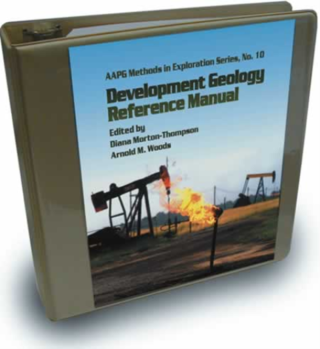
| |
| Series | Methods in Exploration |
|---|---|
| Part | Geophysical methods |
| Chapter | Synthetic seismograms |
| Author | Kari Rekoske, David Hicks |
| Link | Web page |
| Store | AAPG Store |
The more control the geoscientist has in mapping the subsurface, the greater the accuracy of the maps. Control can be increased by the correlation of seismic data with borehole data. The synthetic seismogram (often called simply the “synthetic”) is the primary means of obtaining this correlation.
Velocity data from the sonic log (and the density log, if available) are used to create a synthetic seismic trace. This trace closely approximates a trace from a seismic line that passes close to the well in which the logs were acquired. The synthetic then correlates with both the seismic data and the well log from which it was generated.
Calculating A synthetic seismogram
The calculation of a synthetic seismogram generally follows these steps:
- The sonic and density curves are digitized at a sample interval of 0.5 to length::1 ft. (If the density curve is not available, the sonic alone may be used.)
- A computer program computes the acoustic impedance log from the sonic velocities and the density data. The data are often averaged or “blocked” to larger sample intervals to reduce computation time and to smooth them without aliasing the log values.
- The resulting acoustic impedance curve is then used by the program to compute reflection coefficients at each interface between contrasting velocities.
- A wavelet is chosen that has a frequency response and band width similar to that of the nearby seismic data. The synthetic wavelet is convolved with the reflection series for the entire well survey and generates a synthetic seismic trace. A potential pitfall in synthetic generation is using a wavelet of fixed frequency over the entire survey. Care should be taken to choose a wavelet whose frequency is similar to a key interval of the seismic data to which it will be compared.
The resulting trace is displayed at the same vertical scale as the seismic section for direct comparison. To improve the match with the seismic data, the synthetic seismic trace can be recomputed using different wavelets and filters. Figure 1 shows an example of a synthetic seismogram and associated well log data used in its generation. Different wavelets have been convolved to produce two additional synthetic seismogram displays.
The synthetic trace can now be compared to a trace from the seismic line. This is commonly done by laying the synthetic directly on top of the appropriate seismic trace and adjusting the synthetic vertically until the two coincide. Through a trial-and-error process, the interpreter determines at what point the synthetic trace “best fits” the seismic data.
In an ideal world, there is an obvious agreement between the seismic line trace and the synthetic seismogram. A formation top or other correlation marker on the well log can then be tied to the corresponding seismic horizon with relative ease. In the real world, however, the interpreter may be, and often is, confronted with a synthetic trace and seismic data trace that bear little resemblance to each other. Variations in the quality of the well log data can have a major impact on the final synthetic display. A sonic log that was generated from a borehole containing numerous washed out zones will contain areas of unrealistic velocities. Careful editing of the well log data can help to smooth spurious data readings and generate a more realistic synthetic. Care should be taken, however, whenever well log data are edited. For more details about synthetic seismograms, the interested reader can refer to Seismic Exploration Fundamentals (Coffen, 1978).
See also
- Seismic data acquisition on land
- Seismic interpretation
- Cross-borehole tomography in development geology
- Vertical and lateral seismic resolution and attenuation
- Forward modeling of seismic data
- Borehole gravity
- Displaying seismic data
- Three-dimensional seismic method
- Magnetics
- Full waveform acoustic logging
- Electrical methods
- Seismic migration
- Basic seismic processing
- Marine seismic data acquisition
- Introduction to geophysical methods
- Mapping with two-dimensional seismic data
- Seismic inversion
- Checkshots and vertical seismic profiles
- Amplitude versus offset (AVO) analysis
- The gravity method
